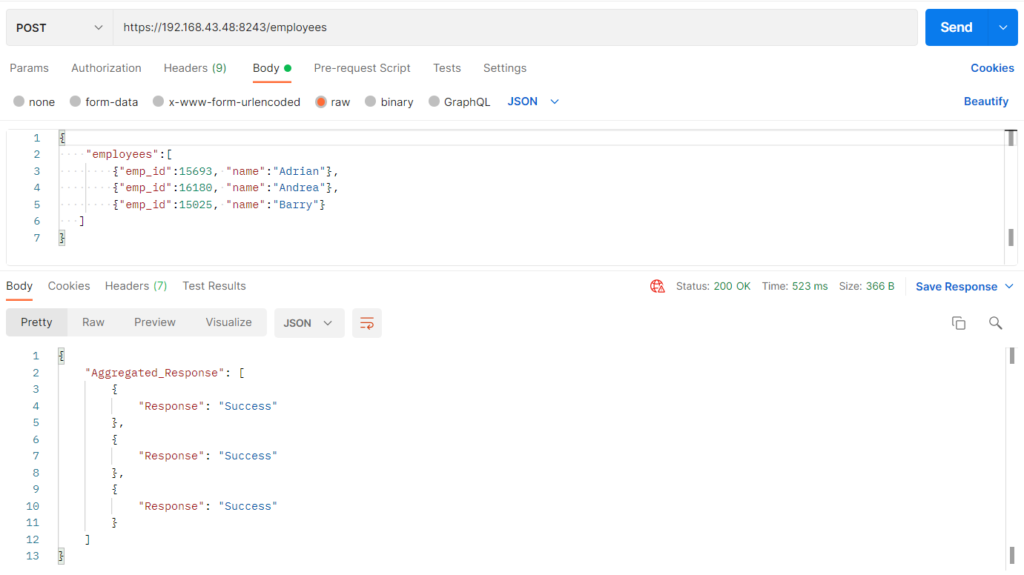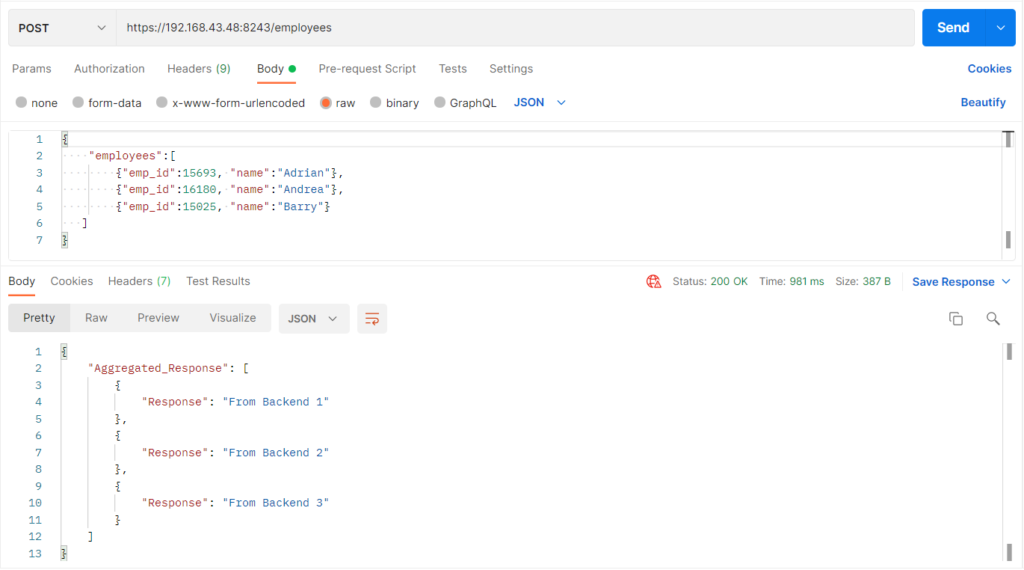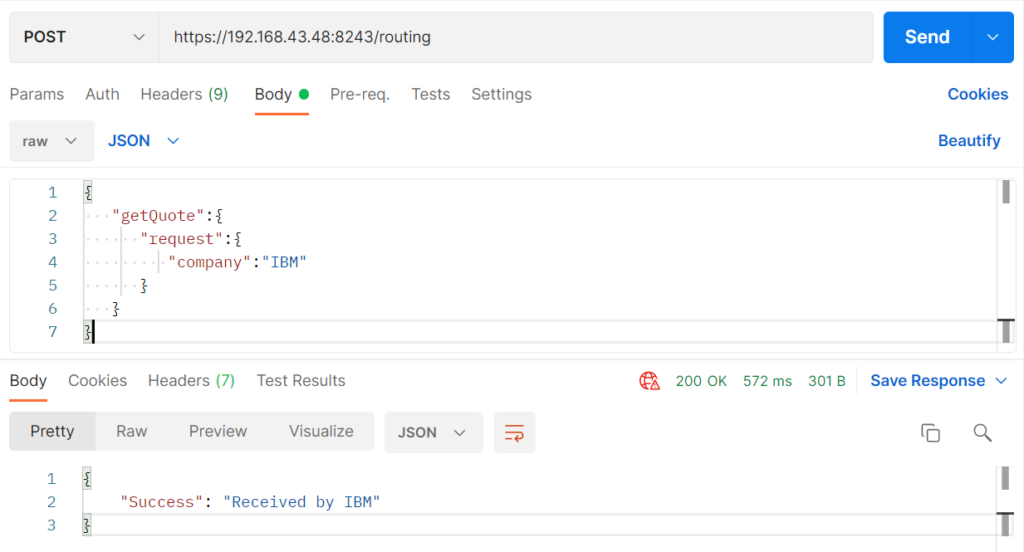In the area of internet of things (IoT) system integration and integration platforms will reign high and dominate most IT discourse.
It is commonplace that in most enterprise IT infrastructures there is a central enterprise resource planning (ERP) system and multiple supplementary or complimentary applications that augment the capabilities of ERP at the center to serve the needs of business. Today there is an emerging trend that large scale organizations adopt two tier ERP setup where there is high power ERP at center work in tandem with an ERP of lesser caliber placed at identified organization location together with a series of peripheral devices. The complexity of the integration landscape gets compounded by the need to deal with customer or supplier ERPs, different ERPs in subsidiaries or sister companies within the same organization and with multiplicity of devices. All these dimensions of integration entail a robust yet simple integration mechanism that ensure all the applications and devices work seamlessly. But most organizations do not enjoy the luxury of robust yet simple integration mechanism.
One of our customers headquartered in Scandinavia with a global presence used at least three different integration platforms to establish a connection between peripheral applications such as payrolls, expense registration systems, invoice scanning systems, tools handling applications and the central ERP, the IFS Applications at the center. One such integration platform was a ‘gateway’ tool with extremely limited market penetration, another was the inbuilt ‘connect’ capabilities of their ERP and third was the old fashion ODBC method. None of these were capable of handling complexities of customer’s IT landscape and reach the level of sophistication they desired.
Then they were introduced to the WSO2, a world-renowned integration and identity access management platform (www.wso2.com ). With WSO2 our customer has been able to replace multiple modes of integration with a single mode of integration and thereby achieve the uniformity in integration they desired. Apart from technological superiority and security offered by WSO2, moving to WSO2 brought forward operational advantages to the organization.
As we noticed such operational advantages are,
Reduce Rework and Increase Reuse
Our customer is a global service provider to energy sector with special focus on the offshore market. On daily basis they deal with enormous number of employees and use high number of IT applications such as planning tools, time registration tools, expense management tools, payroll to cater to country specific needs. All these applications need one common set of data, the employee information. Previously there were multiple and ad hoc ways to deal with each peripheral application but with WSO2 there is one employee information output from their ERP that can cater to unique needs of peripheral applications. When the next new application comes no need begin from nothing, but instead existing interfaces can cater to it. So, rework is reduced, and use of existing features is increased.
Access to Resources
One of the integration platforms previously used, the ‘gateway’ tool was a creation of one of their IT suppliers. The knowledge about the tool was with handful of employees at the supplier. Since its low market penetration, no third parties to which the customer could resort to for support or consultancy.
Therefore, the access to quality resources when the customer needs them was extremely limited. But WSO2 comes with state-of-the-art customer support of their own and network of partners who are equally capable of supporting users of WSO2.
Reduce Dependency
With lesser-known products comes the hazel of lesser access to capable resources, lesser competitive pricing and higher dependency on vendor. But with a mature product with significant market penetration, you get the benefit of competent resources at competitive prices and thereby reduce or even diminish dependency on vendors with limited global presence.
Uncompromised Uptime
No product is fool proof, and any product can get glitches here and there. WSO2 ensures uncompromised uptime with superiority of its product backed by professional user support provided by WSO2 itself and a series of capable partners such as CONIFS. This availability of support and thereby constant push to reduce downtime is not a luxury that most integration platforms can boast of.
Integration itself is not a destination but instead it is more of a journey with constant product updates WSO2 together with its partner like CONIFS is committed to enable the next level of IT enablement for enterprises.